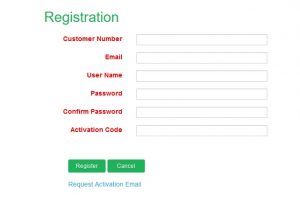Registering for ePay is quick and easy! Begin by clicking the Register Button.
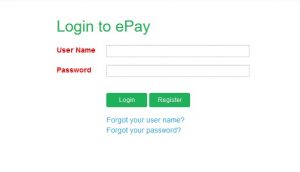
Next, click on Request Activation Email
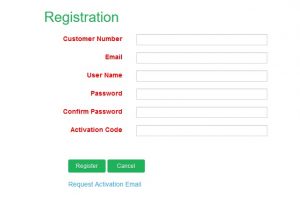
Fill in the following information and wait for the activation email to arrive in your inbox.
Please note that this email must match the email in our system.
Please contact our Customer Service Team for assistance if you need to update this address or if you do not have your customer number (Account number).

Your Customer Number (Account Number)

After the email with your activation code arrives, return to the Registration page and fill in your information, including the activation code and click Register.